路由交换-作业11
当前进度 1.01
更新地址: https://blog.dayi.ink/?p=42
更新地址: https://type.dayiyi.top/index.php/archives/179/
【dayi的大键盘】新的博客:https://blog.dayi.ink ,欢迎来体验新的阅读。
更新中修改的内容
本文考虑写作时间的特殊性,如有问题请直接在文章末尾留言,相互提醒下,可能不再更新(写到凌晨1点多,明天还有特别多特别多事,估计来不及改了
0x00 准备文件
分步骤文件可以从文件末尾下载
有时间一定要自己做一遍
要命呜呜呜
0x01 打开文件
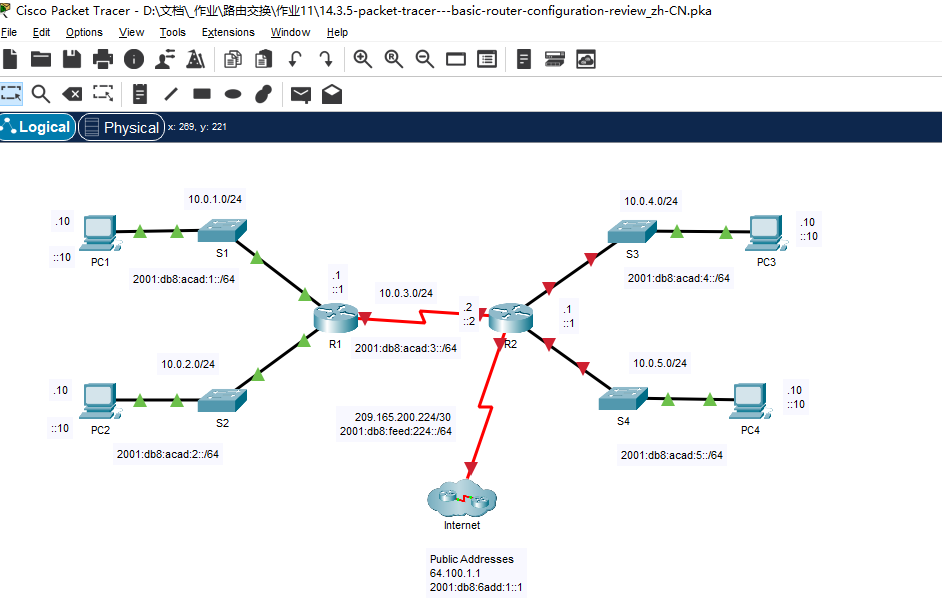
0x10 第 1部分:配置设备并 验证连通性
0x11 步骤 1:配置 PC 接口。
a. 使用地址分配 表中列出的 PC3 IPv4 和 IPv6 地址。
b. 使用地址分配 表中列出的 PC4 IPv4 和 IPv6 地址。
PC3
10.0.4.10
255.255.255.0
10.0.4.1
2001:db8:acad:4::10 /64
fe80::2:aPC4
10.0.5.10
255.255.255.0
10.0.5.1
2001:db8:acad:5::10 /64
fe80::2:b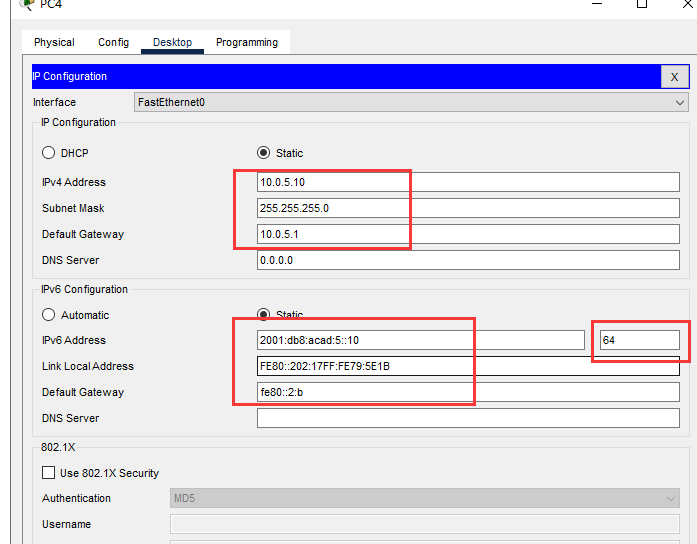
0x12 步骤 2:配置路由器。
a. 在路由器R2上,打开一个终端。进入特权 EXEC 模式。
b. 进入配置模式。
c. 给路由器R2分配一个设备名。
d. 把c1sco1234配置为加密的特权 EXEC 模式 密码。
e. 把路由器的域名设置为ccna-lab.com。
f. 要防止路由器尝试将错误输入的命令视为主机名 ,则禁用 DNS 查找。
g. 加密明文的密码。
h. 把用户名配置为SSHadmin,把加密密码配置为55Hadm!n。
i. 生成一组加密密钥,把模设置为 1024 位。
j. 把控制台密码配置为cisco,让会话在 6 分钟处于不活动状态则 断开,同时启用登录功能。使用命令logging synchronous 防止 控制台消息打断命令的输入。
k. 把 vty 密码配置为cisco,对 vty 线路进行配置让它只 接受 SSH 连接,并让会话在 6 分钟处于 不活动状态则断开,同时使用本地数据库来启用登录功能。
l. 创建一个向访问设备者发出警告的标语:未经授权, 禁止访问。
m. 启用 IPv6 路由。
n. 使用上面地址分配表中的 IPv4 和 IPv6 编址信息来配置路由器上的所有四个接口。给四个 接口配置描述信息。激活所有四个接口。
o. 将运行配置保存到启动配置文件中。
R2路由器
Router>en
Router#conf t
Enter configuration commands, one per line. End with CNTL/Z.
Router(config)#hostname R2
R2(config)#enable secret c1sco1234
R2(config)#ip domain-name ccna-lab.com
R2(config)#no ip domain lookup
R2(config)#service password-encryption
R2(config)#username SSHadmin secret 55Hadm!n
R2(config)#crypto key generate rsa
How many bits in the modulus [512]: 1024
#j
R2(config)#line console 0
R2(config-line)#password cisco
R2(config-line)#logging synchronous
R2(config-line)#exec-timeout 6 0
R2(config-line)#login
#k
R2(config-line)#line vty 0 4
R2(config-line)#password cisco
R2(config-line)#exec-timeout 6 0
R2(config-line)#transport input ssh
R2(config-line)#login local
#i 可能有问题,没过
R2(config-line)#banner motd $auth only$
# 后来发现可能必须用这个字符串才能100
banner motd $ WARNING Authorized Users Only! $
#m
R2(config)#ipv6 unicast-routing
#n
R2(config)#int g0/0/0
R2(config-if)#des to S3
R2(config-if)#ip addr 10.0.4.1 255.255.255.0
R2(config-if)#ipv6 addr 2001:db8:acad:4::1/64
R2(config-if)#ipv6 addr fe80::2:a link-local
R2(config-if)#no shut
R2(config-if)#int g0/0/1
R2(config-if)#des to S4
R2(config-if)#ip addr 10.0.5.1 255.255.255.0
R2(config-if)#ipv6 addr fe80::2:b link-local
R2(config-if)#ipv6 addr 2001:db8:acad:5::1/64
R2(config-if)#no shut
R2(config-if)#int s0/1/0
R2(config-if)#des to R1
R2(config-if)#ip addr 10.0.3.2 255.255.255.0
R2(config-if)#ipv6 addr fe80::1:c link-local
R2(config-if)#ipv6 addr 2001:db8:acad:3::2/64
R2(config-if)#no shut
R2(config-if)#int s0/1/1
R2(config-if)#des to internet
R2(config-if)#ip addr 209.165.200.225 255.255.255.252
R2(config-if)#ipv6 addr fe80::1:d link-local
R2(config-if)#ipv6 addr 2001:db8:feed:224::1/64
R2(config-if)#no shut
R2(config-if)#end
#o
R2#copy running-config startup-config
Destination filename [startup-config]? 0x13 步骤 3:验证网络连接。
a. 在PC3上使用命令行,pingPC4的 IPv4 和 IPv6 地址 。
PC3在【desktop】->【command prompt】执行命令
ping 10.0.5.10
ping 2001:db8:acad:5::10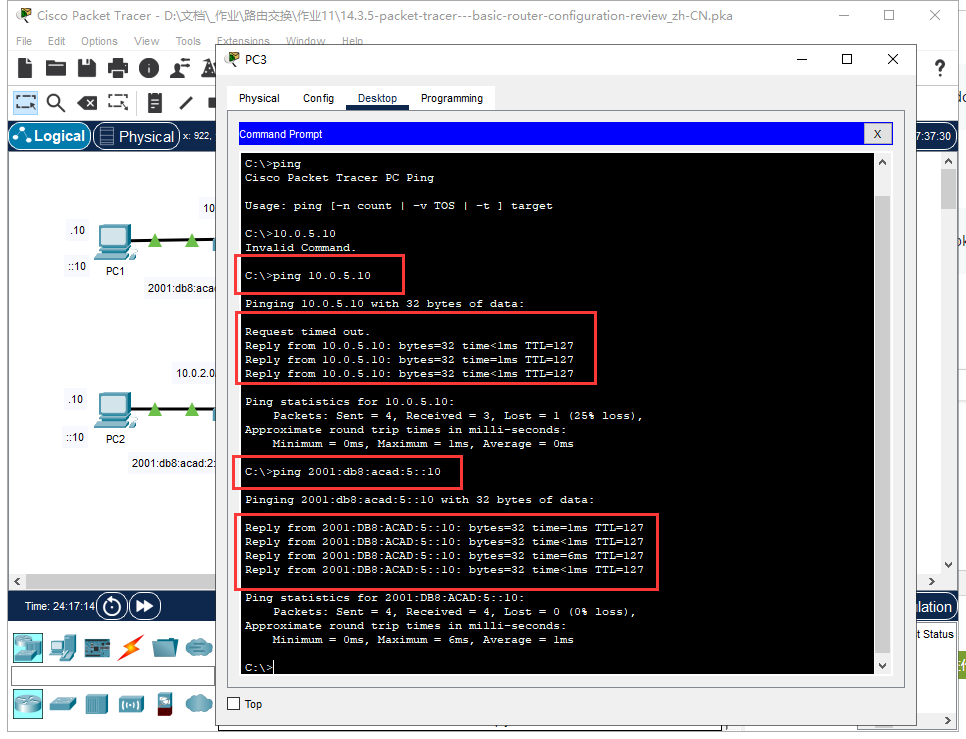
Q.0x13.a 问题:ping 操作是否成功?
答案:通了,成功了
b. 从R2的 CLI,去 ping R1 S0/1/1 的 IPv4 和 IPv6 地址。分配给 R1 S0/1/1 接口的地址为:IPv4 地址 = 10.0.3.1 IPv6 地址 = 2001:db8:acad:3::1
R2执行
R2(config)#end
R2#ping 10.0.3.1输出结果:
R2#ping 10.0.3.1
Type escape sequence to abort.
Sending 5, 100-byte ICMP Echos to 10.0.3.1, timeout is 2 seconds:
!!!!!
Success rate is 100 percent (5/5), round-trip min/avg/max = 4/7/10 ms
R2#ping 2001:db8:acad:3::1
Type escape sequence to abort.
Sending 5, 100-byte ICMP Echos to 2001:db8:acad:3::1, timeout is 2 seconds:
!!!!!
Success rate is 100 percent (5/5), round-trip min/avg/max = 8/8/11 ms
R2#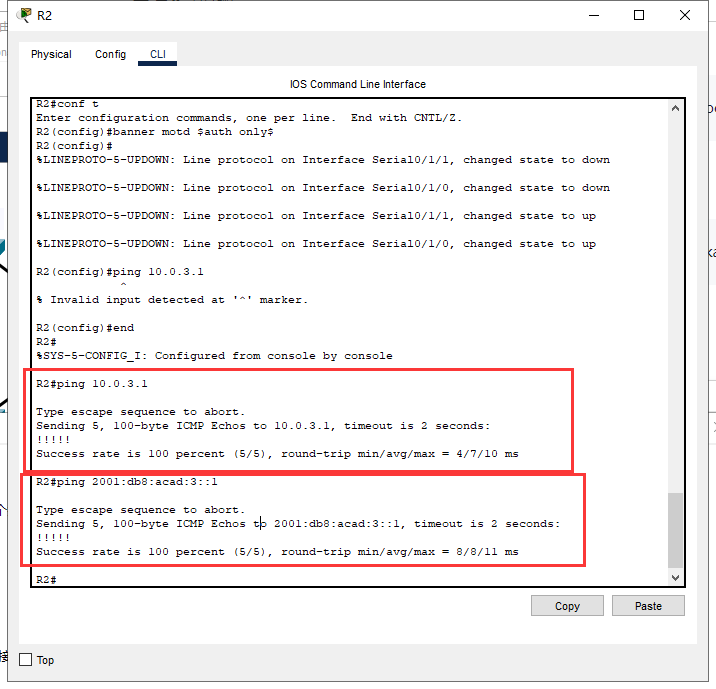
问题:
Q.0x13.b.1 问题:ping 操作是否成功?
答案:如上图所示,成功了
从PC3 的命令行去 ping ISP 的地址 209.165.200.226。
PC3执行:
C:\>ping 209.165.200.226
结果:
Pinging 209.165.200.226 with 32 bytes of data:
Reply from 209.165.200.226: bytes=32 time=12ms TTL=254
Reply from 209.165.200.226: bytes=32 time=10ms TTL=254
Reply from 209.165.200.226: bytes=32 time=7ms TTL=254
Reply from 209.165.200.226: bytes=32 time=10ms TTL=254
Ping statistics for 209.165.200.226:
Packets: Sent = 4, Received = 4, Lost = 0 (0% loss),
Approximate round trip times in milli-seconds:
Minimum = 7ms, Maximum = 12ms, Average = 9ms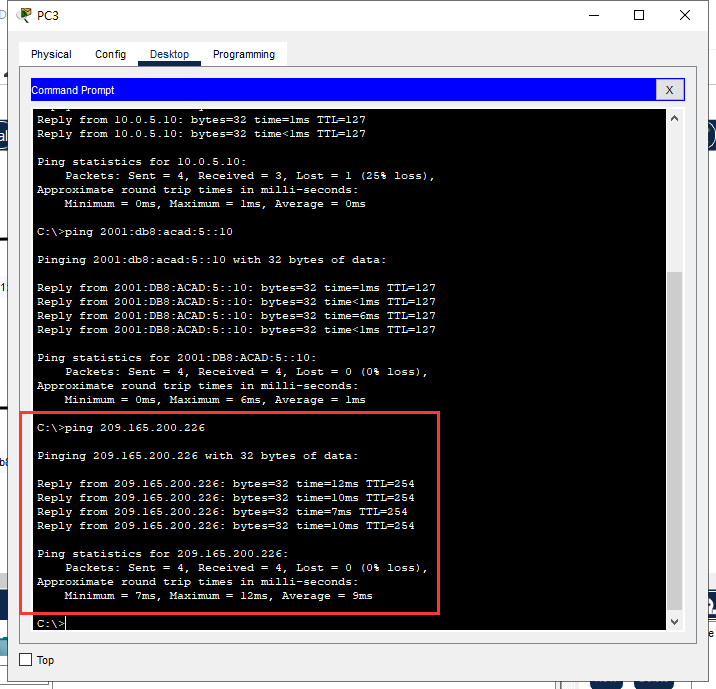
Q.0x13.b.2 问题:ping 操作是否成功?
答案:如图所示,成功了。
从 PC3 尝试 ping ISP 上的地址 64.100.1.1 来进行测试。
在PC3上执行:
ping 64.100.1.1
#输出内容
C:\>ping 64.100.1.1
Pinging 64.100.1.1 with 32 bytes of data:
Reply from 10.0.4.1: Destination host unreachable.
Request timed out.
Reply from 10.0.4.1: Destination host unreachable.
Reply from 10.0.4.1: Destination host unreachable.
Ping statistics for 64.100.1.1:
Packets: Sent = 4, Received = 0, Lost = 4 (100% loss),
C:\>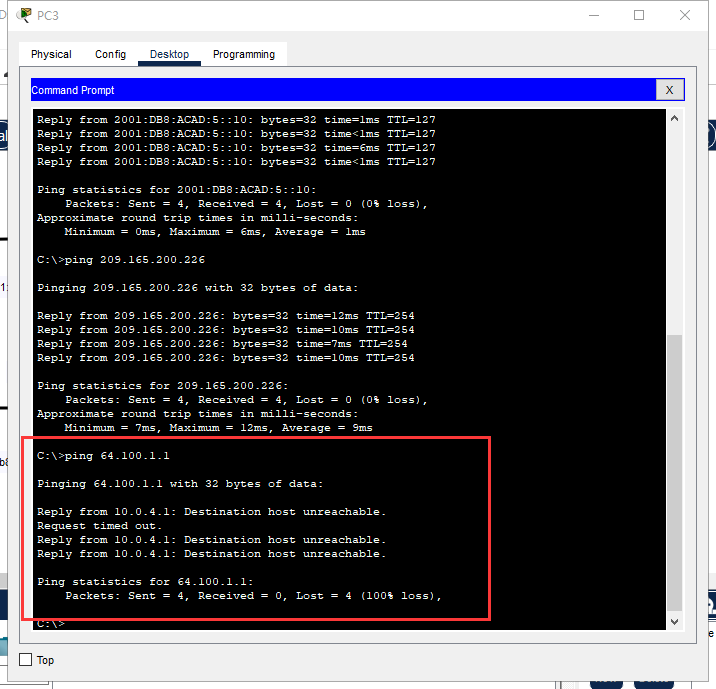
Q.0x13.b.3 问题:ping 操作是否成功?
答案:失败了,R2没有配置网关出口。
c. 从 PC3 的命令行向 R2 G0/0/0 的 IPv4 地址发起 SSH 会话,并且使用SSHadmin和密码 55Hadm!n进行登录。C:\> ssh -l SSHadmin 10.0.4.1
PC3执行:
C:\> ssh -l SSHadmin 10.0.4.1
#输出内容:
C:\>ssh -l SSHadmin 10.0.4.1
Password: [输入:55Hadm!n]
auth only
R2>enable
Password: [输入:c1sco1234]
R2#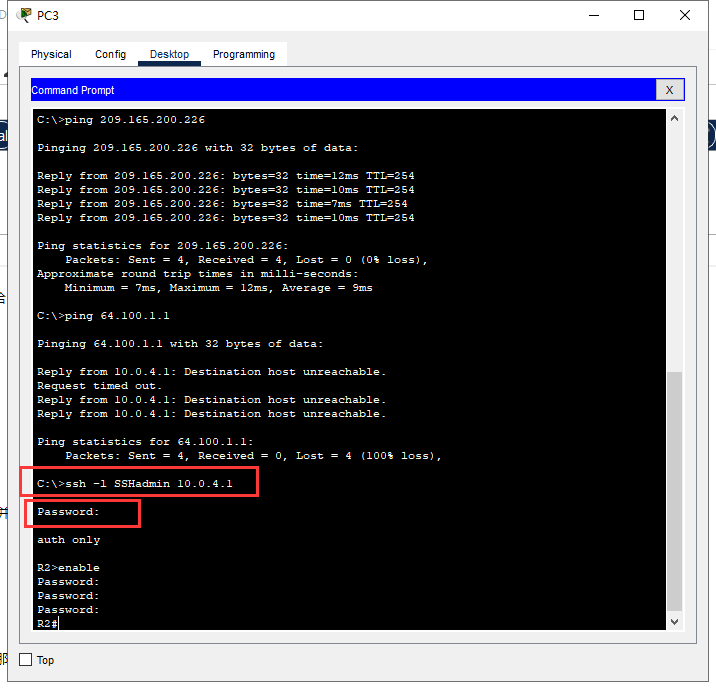
Q.0x13.c 问题:远程访问 成功了吗?
如图所示,成功了。
0x20 第 2 部分:显示路由器信息
在第 2 部分中,您需要在 SSH 会话中使用show命令来从路由器那里检索信息
0x21 步骤 1:向 R2 发起 SSH 会话。
从 PC3 的命令行向R2 G0/0/0 的 IPv6 地址发起 SSH 会话,并且使用SSHadmin和密码55Hadm!n进行登录。
PC3 CMD内
C:\>ssh -l SSHadmin ssh -l SSHadmin 2001:db8:acad:4::1
Password: [输入:55Hadm!n]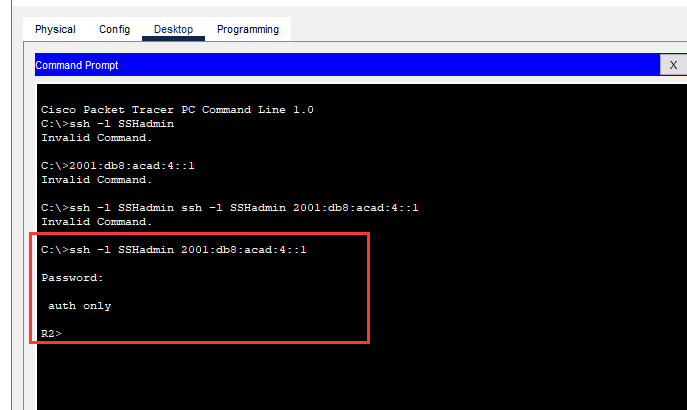
0x22 步骤 2:检索重要的硬件 和软件信息。
R2
User Access Verification
Password: [cisco]
R2>enable
Password: [c1sco1234]
R2#show version输出内容:
R2#show version
Cisco IOS XE Software, Version 03.16.05.S - Extended Support Release
Cisco IOS Software, ISR Software (X86_64_LINUX_IOSD-UNIVERSALK9-M), Version Version 15.5 (3)S5, RELEASE SOFTWARE (fc2)
Technical Support: http://www.cisco.com/techsupport
Copyright (c) 1986-2017 by Cisco Systems, Inc.
Compiled Thu 19-Jan-17 11:24 by mcpre
Cisco IOS-XE software, Copyright (c) 2005-2017 by cisco Systems, Inc.
All rights reserved. Certain components of Cisco IOS-XE software are
licensed under the GNU General Public License ("GPL") Version 2.0. The
software code licensed under GPL Version 2.0 is free software that comes
with ABSOLUTELY NO WARRANTY. You can redistribute and/or modify such
GPL code under the terms of GPL Version 2.0. For more details, see the
documentation or "License Notice" file accompanying the IOS-XE software,
or the applicable URL provided on the flyer accompanying the IOS-XE
software.
ROM: IOS-XE ROMMON
Router uptime is 4 minutes, 58 seconds
Uptime for this control processor is 4 minutes, 58 seconds
System returned to ROM by power-on
System image file is "bootflash:/isr4300-universalk9.03.16.05.S.155-3.S5-ext.SPA.bin"
Last reload reason: PowerOn
This product contains cryptographic features and is subject to United
States and local country laws governing import, export, transfer and
use. Delivery of Cisco cryptographic products does not imply
third-party authority to import, export, distribute or use encryption.
Importers, exporters, distributors and users are responsible for
compliance with U.S. and local country laws. By using this product you
agree to comply with applicable laws and regulations. If you are unable
to comply with U.S. and local laws, return this product immediately.
A summary of U.S. laws governing Cisco cryptographic products may be found at:
http://www.cisco.com/wwl/export/crypto/tool/stqrg.html
If you require further assistance please contact us by sending email to
export@cisco.com.
Suite License Information for Module:'esg'
--------------------------------------------------------------------------------
Suite Suite Current Type Suite Next reboot
--------------------------------------------------------------------------------
FoundationSuiteK9 None None None
securityk9
appxk9
AdvUCSuiteK9 None None None
uck9
cme - srst
cube
Technology Package License Information:
------------------------------------------------------------------------
Technology Technology-package Technology-package
Current Type Next reboot
------------------------------------------------------------------------
appxk9 None None None
uck9 None None None
securityk9 securityk9 Permanent securityk9
ipbase ipbasek9 Permanent ipbasek9
security securityk9 Permanent securityk9
ipbase ipbasek9 Permanent ipbasek9
cisco ISR4321/K9 (1RU) processor with 1687137K/6147K bytes of memory.
Processor board ID FLM2041W2HD
2 Gigabit Ethernet interfaces
2 Serial interfaces
32768K bytes of non-volatile configuration memory.
4194304K bytes of physical memory.
3223551K bytes of flash memory at bootflash:.
Configuration register is 0x2102
R2#Q.0x22.a.1 路由器运行的 IOS 镜像 的名称是什么?
System image file is "bootflash:/isr4300-universalk9.03.16.05.S.155-3.S5-ext.SPA.bin"
所以是:isr4300-universalk9.03.16.05.S.155-3.S5-ext.SPA.bin
Q.0x22.a.2 路由器有多大非易失性随机访问内存 (NVRAM) ?
32768K bytes of non-volatile configuration memory.
所以是:32768K NVRAM
Q.0x22.a.3 路由器的闪存有多大?
闪存不是内存,闪存可以叫硬盘。
3223551K bytes of flash memory at bootflash:.
所以是:3223551K
show命令往往会提供多屏的输出信息。 用户可通过过滤输出,显示某些部分的输出。要启用过滤命令,需要在 show命令后面 输入管道 (|) 符,然后输入一个过滤参数和一个过滤 表达式。您可以使用include 关键字将输出与过滤语句匹配,以显示输出中包含过滤 表达式的所有行。过滤show version 命令,使用show version | include register 回答以下问题。
执行:
R2#show version | include register
Configuration register is 0x2102Q.0x22.b 下一次重新加载中 路由器的启动过程是怎样的?
0x2102 对应二进制:
0010 0001 0000 0010
第1位(最左侧):控制台忽略Break键,这里为0,因此控制台不会忽略Break键。
第3位:控制台忽略Break键,这里为1,表示控制台不会忽略Break键。
第16位(最右侧):0 表示从ROM中加载,1 表示从闪存中加载系统.路由器启动过程:
- 自检(POST)
- 加载系统
- 读取NVRAM的配置文件
- 根据配置文件进行配置接口、协议、参数
0x23步骤 3:显示运行 配置
a. 在路由器上使用命令show running-config来回答 下列问题,但是让输出信息仅显示包含“password”这个词的行。
R2#show running-config
....
service password-encryption
...
password 7 0822455D0A16
...
password 7 0822455D0A16
R2#show running-config | include password
service password-encryption
password 7 0822455D0A16
password 7 0822455D0A16
R2#Q.0x23.a 问题:密码在 输出信息中以什么方式显示?
密码被加密了,通过了一定的算法。
R2# show running-config | begin vty
#输出
R2#show running-config | begin vty
line vty 0 4
exec-timeout 6 0
password 7 0822455D0A16
login local
transport input ssh
!
!
!
end
使用show running-config | begin vty 命令。注意:更具体的命令是show running-config | section vty; 但是,当前版本的 Packet Tracer 不支持 section这个过滤命令。
Q.0x23.b 问题:使用这条 命令的结果是什么?
R2# show running-config | begin vty
#输出
R2#show running-config | begin vty
line vty 0 4
exec-timeout 6 0
password 7 0822455D0A16
login local
transport input ssh
!
!
!
end
0x24 步骤 4:在路由器上显示路由表 。
在路由器上使用show ip route 命令来 回答下列问题:
R2#show ip route
Codes: L - local, C - connected, S - static, R - RIP, M - mobile, B - BGP
D - EIGRP, EX - EIGRP external, O - OSPF, IA - OSPF inter area
N1 - OSPF NSSA external type 1, N2 - OSPF NSSA external type 2
E1 - OSPF external type 1, E2 - OSPF external type 2, E - EGP
i - IS-IS, L1 - IS-IS level-1, L2 - IS-IS level-2, ia - IS-IS inter area
* - candidate default, U - per-user static route, o - ODR
P - periodic downloaded static route
Gateway of last resort is not set
10.0.0.0/8 is variably subnetted, 6 subnets, 2 masks
C 10.0.3.0/24 is directly connected, Serial0/1/0
L 10.0.3.2/32 is directly connected, Serial0/1/0
C 10.0.4.0/24 is directly connected, GigabitEthernet0/0/0
L 10.0.4.1/32 is directly connected, GigabitEthernet0/0/0
C 10.0.5.0/24 is directly connected, GigabitEthernet0/0/1
L 10.0.5.1/32 is directly connected, GigabitEthernet0/0/1
209.165.200.0/24 is variably subnetted, 2 subnets, 2 masks
C 209.165.200.224/30 is directly connected, Serial0/1/1
L 209.165.200.225/32 is directly connected, Serial0/1/1
R2#Q.0x24 在路由 表中使用什么代码来标识直连网络?
直连网络使用代码"C"、“L”来标识。
在"C"代码后面是网络地址和子网掩码,表示该网络是直接连接的。
在“L”代码后面的是本地连接。
C 10.0.3.0/24 is directly connected, Serial0/1/0
C 10.0.4.0/24 is directly connected, GigabitEthernet0/0/0
Q.0x24 路由表中有多少个路由条目以代码 C 标识?
4
0x25 步骤 5:显示路由器接口上的汇总列表 。
a. 在路由器上使用show ip interface brief命令,回答 以下问题。
R2#show ip interface brief
Interface IP-Address OK? Method Status Protocol
GigabitEthernet0/0/0 10.0.4.1 YES manual up up
GigabitEthernet0/0/1 10.0.5.1 YES manual up up
Serial0/1/0 10.0.3.2 YES manual up up
Serial0/1/1 209.165.200.225 YES manual up up
Vlan1 unassigned YES unset administratively down down
R2#Q.0x25.a.1 哪个命令能够将千兆以太网端口的 状态从管理性关闭更改为管理性开启?
no shutdownQ.0x25.a.2 您可以使用什么过滤命令让设备只显示 分配了地址的接口?
show ip interface brief | exclude unassignedb. 使用命令show ipv6 int brief查看 R2 上的 IPv6 设置。
R2#show ipv6 int brief
GigabitEthernet0/0/0 [up/up]
FE80::2:A
2001:DB8:ACAD:4::1
GigabitEthernet0/0/1 [up/up]
FE80::2:B
2001:DB8:ACAD:5::1
Serial0/1/0 [up/up]
FE80::1:C
2001:DB8:ACAD:3::2
Serial0/1/1 [up/up]
FE80::1:D
2001:DB8:FEED:224::1
Vlan1 [administratively down/down]
unassigned
R2#Q.0x25.b 输出信息中的 [up/up] ,表示的是什么意思?
[up/up]表示接口的状态。
第一个"up"表示接口的输入方向(inbound)是up状态,即接口能够接收和处理数据包。
第二个"up"表示接口的输出方向(outbound)是up状态,即接口能够发送数据包。
0x30 文件下载
做到凌晨1点。
https://pic.icee.top/blog/pic_bed/%E5%88%86%E6%AD%A5%E9%AA%A4%E6%96%87%E4%BB%B6.rar
1 条评论
୧(๑•̀⌄•́๑)૭